Remote access to KNOVEL
To facilitate online learning and easy access to the Knovel database off-campus, AIT Library has asked Knovel to provide AIT students, faculties, and staff remote access options.
To register for Knovel remote login, please follow the steps below.
- Click on this link: https://app.knovel.com/web/verify-access.v
- Type in your institutional e-mail
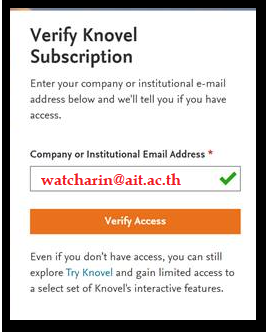
- Fill in the registration form
- Confirm the link in your email inbox
- Done!
Web access to Knovel database: https://app.knovel.com/web/index.v
KNOVEL® TOGO Mobile App

You can also download KNOVEL® TOGO mobile app from Google Play or App Store for tablets and smartphones and log in with Knovel registered account.

By using KNOVEL® TOGO Mobile App, you may:
- use it to catch up on a new project while traveling, consult critical guidelines at a worksite, and have trusted, verified technical data right at your fingertips – anytime, anywhere.
- use Knovel ToGo offline to read during your commute and sync bookmarks when you are online
- search and save resources on your device and read them later on your laptop
- search and save resources on your laptop and read them later on your mobile device
If you need any help, please do not hesitate to contact the Library.


