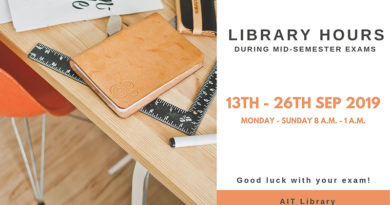How to create an Elsevier Account
Creating an Elsevier account can help you easily access to ScienceDirect, Knovel, SCOPUS, and Elsevier eBooks when you are off-campus.
To create an Elsevier account, please follow the step below.
- Goto: https://id.elsevier.com/
- Click on the link “Sign in via your institute.”
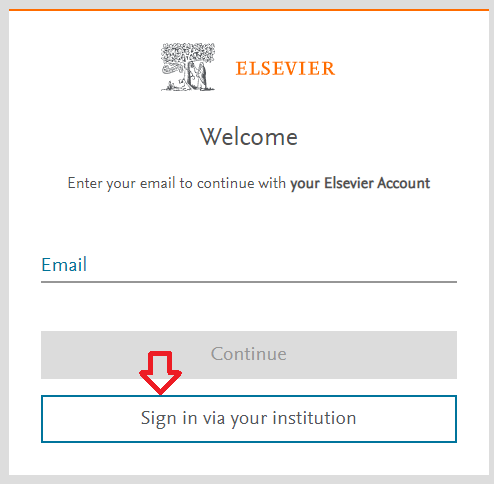
- Enter “Asian Institute of Technology”.
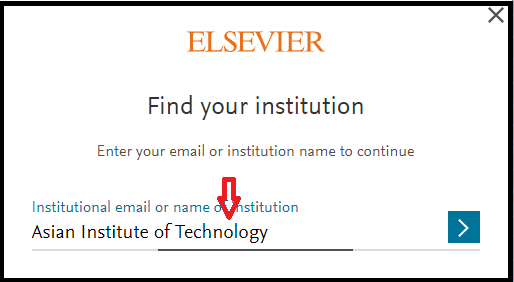
- Enter institutional e-mail. Then, Click on “Continue“
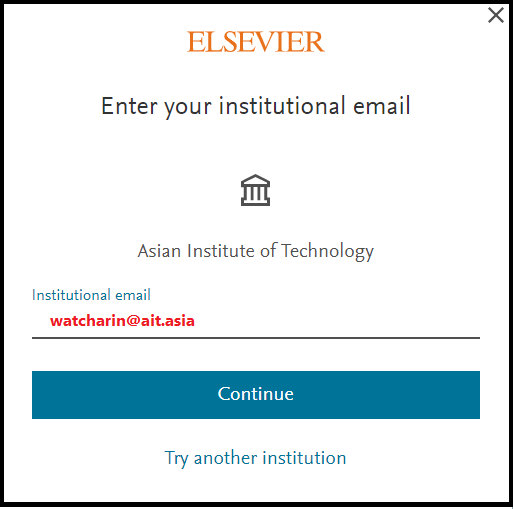
The system will send the confirmation e-mail to your e-mail.

- Please check your e-mail and click on the confirmation link. You will find the page to enter your confirmation information.
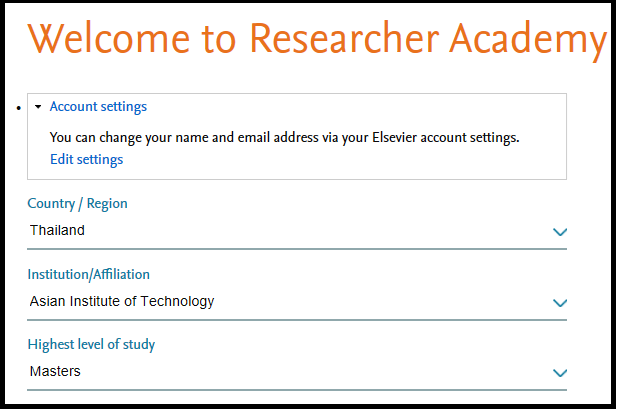
Then click on the “Save Account” button.
Then, you can log in with your Elsevier account to access and download the documents from Science Direct, Knovel, SCOPUS, and Elsevier eBooks when you are off-campus without AIT VPN.