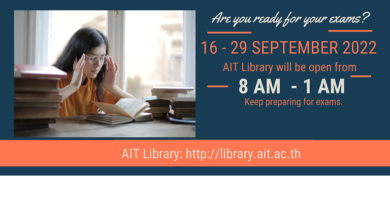Remote Access to ScienceDirect and SCOPUS
Please be informed that Remote Access to ScienceDirect and SCOPUS is now available for you to register. To apply for the remote access, please follow the steps below.
1. Go to http://sciencedirect.com/
2. Scroll down to the bottom of the ScienceDirect page and click on the Remote access link.
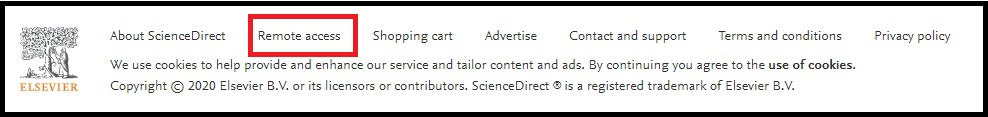
3. Enter your AIT e-mail address, and click on “Continue”.
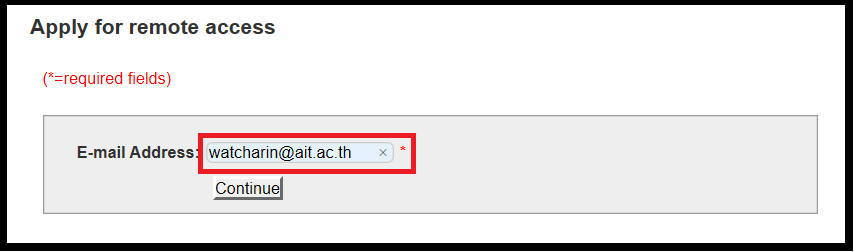
4. You will be sent a confirmation email.

5. Open the e-mail and click the link to Activate your remote access.
6. Click on Register with us now.
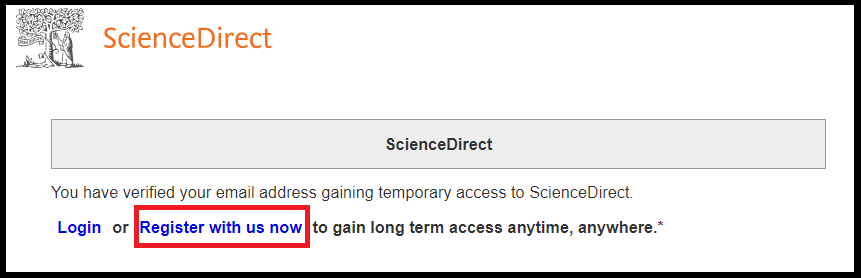
7. Fill in the Form, and then click on the Register button.
8. Done!
After following these steps, you will be able to use ScienceDirect from any location.
NOTE:
- As it is a single-sign-on (SSO) so the same credential may be used to access ScienceDirect and Scopus from any location. No separate registration required.
- There is no official App for ScienceDirect and SCOPUS during this time. The library will inform you when it will be available.
If you do have any problems with access to databases off-campus, please send e-mail to library@ait.ac.th.
We are prompt to help.