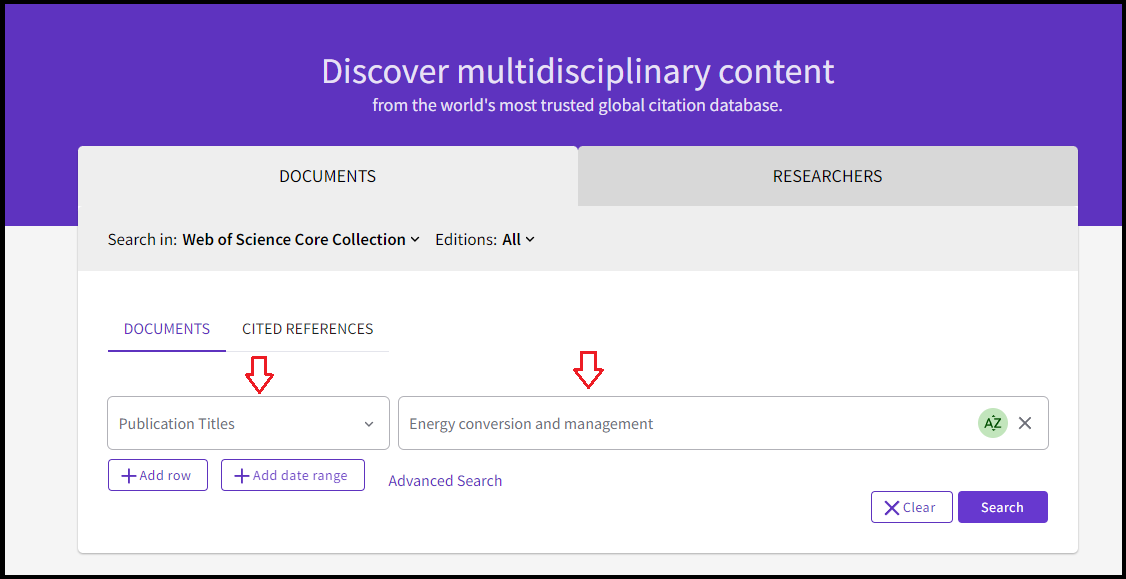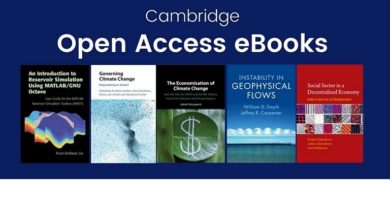How to Find the Impact Factor in Web of Science
Web of Science (WoS) is one of the abstracts and citations database that AIT Library has renewed its subscription of this database for 2022. This database includes the bibliographical information of scholarly articles from more than 22,940 titles of peer-reviewed journals worldwide. It is used both as a dataset supporting your research and as a research tool to check the journal impact factor, quartile, and rank in the subject category.
Please find the steps below on how to find impact factors and a journal’s ranking in the Web of Science.
- Go to Web of Science at https://www.webofscience.com/wos/woscc/basic-search
- Choose “Publication Titles” from the dropdown list. Then, enter the journal title in the search box and click on the “Search” button.
3. You will see the article list. Please click on the journal-title.
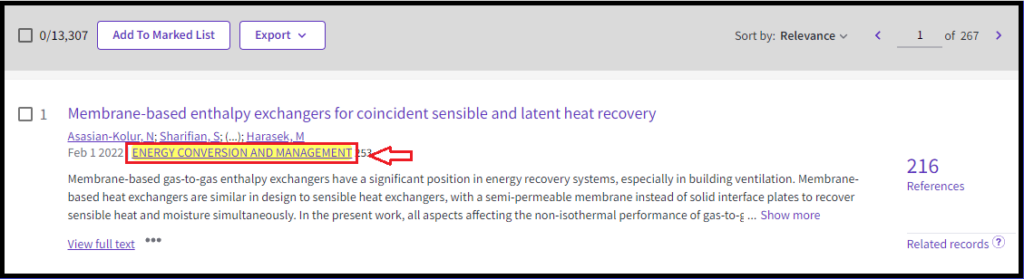
4. You will see the journal impact factor, quartile, and rank in the subject category.
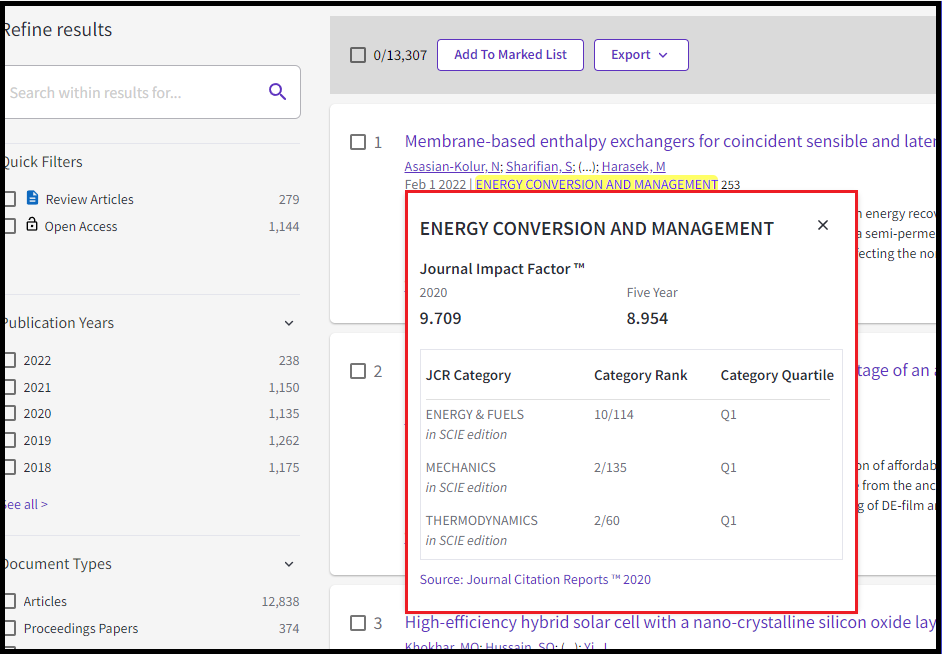
Alternatively, you can search by topic. Then, click on the journal title that appeared under the article information. A window of impact factor information will be displayed.
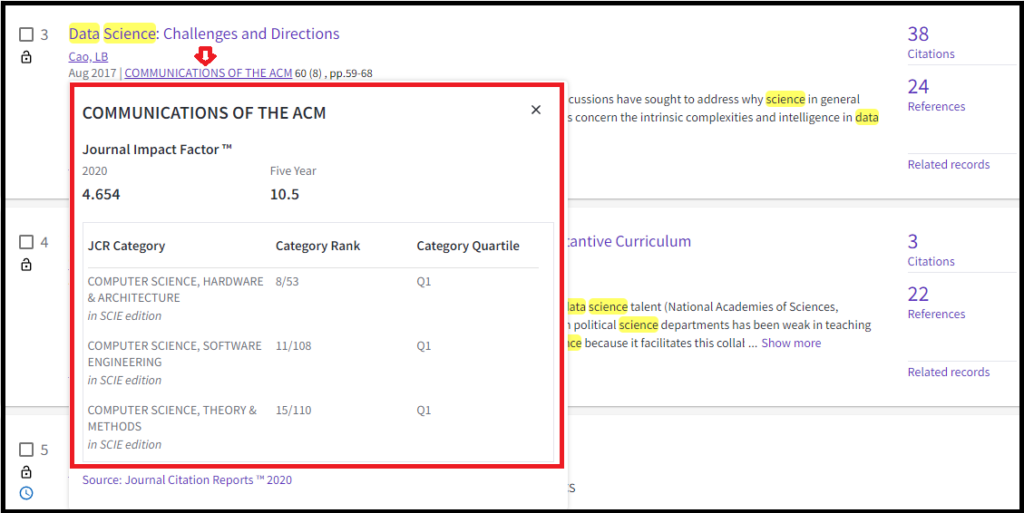
For more information about the Web of Science and VDO tutorial, please visit http://library.ait.ac.th/2019/04/21/web-of-science/.
Please note that off-campus access to the Web of Science, please access through AIT VPN.
If you require any further information or assistance, please feel free to contact Library.