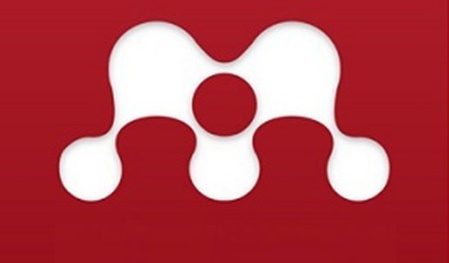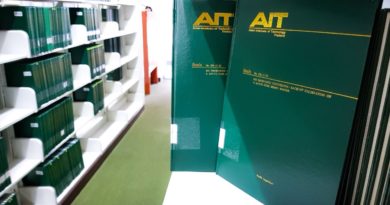Mendeley Reference Manager
Link: http://www.mendeley.com/
Mendeley is a reference manager which you can easily organize your research. You can search the document from the online databases/websites or input the bibliographic manually to the personal Library on Mendeley. Mendeley will automatically cite your document from Mendeley to your word document. Mendeley’s Citation Plugin is compatible with Word (including Word for Mac) and LibreOffice. Mendeley also supports BibTeX export for use with LaTeX and is available both on desktop and mobile.
Download and install Mendeley Reference Manager for Desktop
Download Mendeley Desktop: mendeley.com/autoupdates/installers/preview
Download Mendeley Reference Manager:
- Mendeley for Windows: https://www.mendeley.com/download-mendeley-desktop-legacy/windows
- Mendeley for MacOS: https://www.mendeley.com/download-mendeley-desktop-legacy/macOS
- Mendeley for generic Linux (64-bit): https://www.mendeley.com/download-mendeley-desktop-legacy/linux
Download Web Importer:https://www.mendeley.com/reference-management/web-importer
Download Citation Plug-in for Microsoft Word: https://www.mendeley.com/reference-management/mendeley-cite
Create Mendeley Account
Link: https://bit.ly/3EmarFA
(please use AIT e-mail to register for Mendeley)
Getting started with Mendeley Cite
- Introduction
- 01. Accessing Mendeley Cite
- 02. Inserting a citation
- 03. Editing a reference in a citation
- 04. Creating a bibliography
- 05. Choosing and changing citation styles
- 06. Refreshing references
- 07. Manually overriding a citation
- 08. Browse by Collections
(Source: https://www.mendeley.com/guides/mendeley-cite/)
Quick User Guide
Video Tutorials
- Mendeley Introduction researchers + MIE